FAQs
@ How does the algorithm work ?
For every limited overs match, both teams are given 50-50 chance.
For tests, by default home teams get a 60% chance, visiting teams 30%, and draws are given a 10% chance. (This is editable)
The algorithm goes through all remaining matches and randomly assigns winners and losers. When one such iteration is done, the algorithm calculates who has qualified and records the results.
This iteration is done 10000s of times. (You may increase the iteration count if you have a powerful computer) Each time, the algorithm records the results and stores it. In the end, the algorithm calculates how many times each team made it to the next round. The teams are ranked based on this number.
To know more, read this article - Monte Carlo method.
@ What about NRR ?
Presently, if two teams end on same points, a randomly assigned tie-breaker is rewarded to both teams. This acts as an NRR ranking. If you wish to assign higher NRR for some teams, you can click on Options and then mark high NRR ( or low ) for any team.
@ How do I mark a match scenario ?
For upcoming matches, you can mark a certain scenario to see qualification chances. So, for example if you think Eng will beat NZ and Pak beats Ned, you can click on the team and mark the results. You can even mark the match as NR / Draw if you wish.
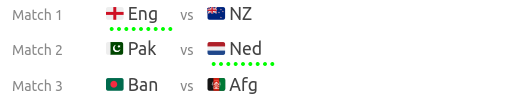
Hypothetical scenarios are marked with dotted lines, while concluded matches are marked with solid lines. Winners are marked with green lines, while NR / draws are marked with orange.
@ Do I need to mark all matches ?
No. You can mark one, many or zero matches. Unmarked matches are decided based on the listed chances (50-50 for limited overs cricket).
@ What are Filters ?
Long running tournaments may have many matches. If you wish to focus on a single team, you can use the filters feature. This makes it easier to mark results and see qualification chances.
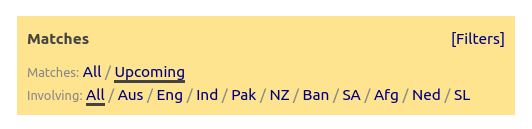
@ What does Redo mean ?
Since the algorithm could return slightly different results each time it runs, you may want to run it multiple times to see the result changes.
@ What does Copy do ?
The Copy link generates Reddit style tables markup.
@ What are the other links on the Options section ?
- Iterations This is the number of times you run the algorithm. High = slow but accurate, Low = fast but margin of error. If you have a faster computer, you can try raising the iterations to 100K or more.
- Decimals This is the number of digits the probability table shows. By default this is 3.
- NRR You can edit the NRR of teams to either high or low.
- Columns You can show/hide columns on the qualification table.
- Penalty If applicable, penalty points for each team.
- Exact Position This shows the probability of teams finishing at an exact position.
- Goto Match You can go back in history and check the qualification chances at a certain point. By default it is set to Current
@ How do I edit default odds ?
For limited over matches, both teams get 50-50 chances. This is not editable.
For test matches, the host teams gets 60%, visitors get 30% and draw 10% chances. If you wish to change this value, you can click on Options then Chances.
You then enter the new odds (separated by commas). For example 40,40,20